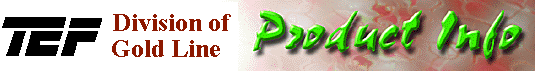

|
|
|
Noise Level Analysis (NLAE) |
| TEF Home | TEF25 | TEFKITS | Software | Accessories | TEF Talk | TEF Tips | Price List | Sales | Tech Support |
Sound Lab NLAE Software for Windows
| Environmental noise analysis with the TEF The growing concern about noise pollution makes Sound Lab NLA software an ideal companion for the TEF analyzer. NLA records, displays on a line graph, and provides statistical noise information for periods as short as 1 minute or as long as 24 hours. It is also useful when designing and installing sound systems in places like gymnasiums, where noise is the primary inhibitor to intelligibility. |
| Statistical noise analysis made easy The many features of NLA include dual cursors, a real-time bar graph of the sound pressure level, and on-screen status indicators. For gathering data during concerts and other performances, the effects of crowd noise during intermission may be removed with muting. Statistical information is reported for Leq, Ldn, Lden, Ln, Lmin and Lmax. Data is updated and displayed continuously during the measurement for Ln, Lmin and Lmax. Included with NLA for input weighting are A, B, C, and ISO octave-centered filters (62 Hz thru 8 kHz). A calculation may be made for OSHA dose, with adjustable criterion level and exchange level parameters. A projection may be made to extrapolate the result to a full 8-hour work day. |
| Detailed noise measurements with NLA Performing noise level surveys of a given location and ensuring compliance to community noise ordinances are just two of the examples of how you will use the Sound Lab NLA program. To speak with the TEF Sales Department, call 203-938-2588 |
![]() Download NLA Manual in Adobe® PDF format.
Download NLA Manual in Adobe® PDF format.
You will need a copy of the
Adobe® Acrobat® Reader to view it.
|
|
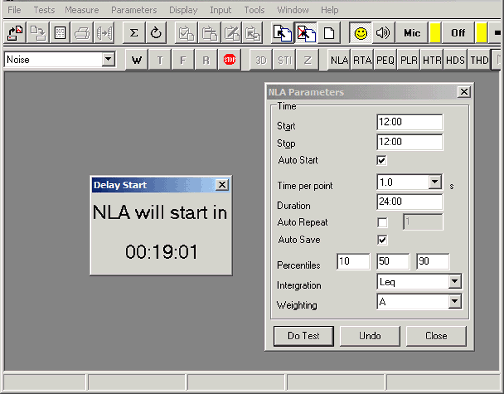 |
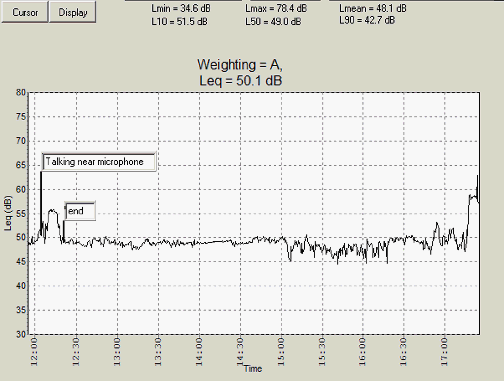 |
| NLA showing SPL on the vertical scale and time on the horizontal scale.
Markers may placed to identify events. |
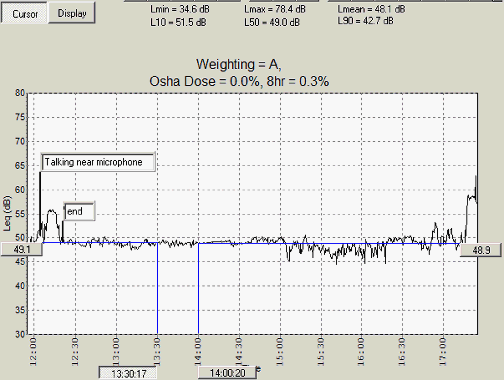 |
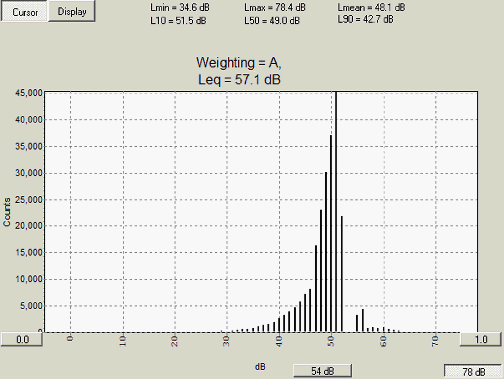 |
| A statistical display shows the occurrence of each level. Here the cursors have focused on the speech portions only. |
| top | TEF Home | TEF25 | TEFKITS | Software | Accessories | TEF Talk | TEF Tips | Price List | Sales | Tech Support | ||