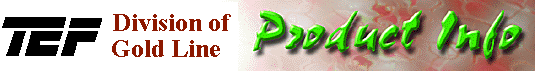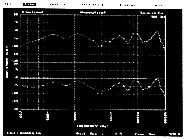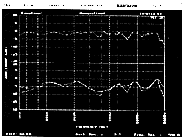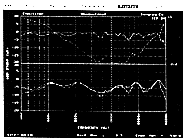- Measurement/Display
- TDS frequency response measurement with three split-screen frequency
displays
- · Unequalized sound system response
- · Inverse of the equalizer electrical response
- · Equalized response in the room
Magnitude and phase measurements
- Selectable frequency range or choose from five preset values
- Selectable number of data sample points (512, 1024, 2048, 4096, 8192)
- Selectable scaling parameters as fine as one dB per division or auto
scale
- Selectable sweep time, sweep rate and bandwidth
- Choose from three preset frequency resolution values or define resolution
of your choice
Display
- Auto scale or user selectable top of scale and bottom of scale
- Options include Minimum Phase Hilite, Minimum Phase Threshold, and
display of Equalized Phase
- Data cursor displays details for each data point of the measurement
- Select Log or Linear horizontal scale
- Auto repeat
- Allows for continuous measurement
-
- Pause time
- User defines pause time between measurements
-
- Auto receive delay
- Automatically sets the receive delay for the direct sound
-
- Selectable colors
- Choose from sixteen standard DOS colors
-
- Data storage
- Data storage limited only by hard drive or floppy disk capacity
- Binaryrequires 9k of disk space for each file
- ASCIIrequires 51k of disk space for each file
- Data files are compatible with Sound Lab TDS module
|
- Menu driven
- Easy-to-use menus for all commands
-
- Function keys
- Quick access to frequently used commands
-
- Configuration files
- Storage and recall of global parameter settings
-
-
- TEF requirements
- Works with TEF25, TEF20, TEF20 HI and TEF20 SHIP
-
- Printers supported
- Windows supported printers
-
- Computer system requirements
- Microprocessor- Pentium class
-
- RAM- Four megabytes of available memory
-
- Monitor- VGA (640x480)
-
- Hard disk - 80 megabytes
-
- FOR TEF20's -
-
- Interface, serial- One RS-232 serial port, capable of operating at
57.6 kilobaud. Must be assigned as COM1 or COM2.
-
- Interface, parallel- One bidirectional 8-bit parallel port. Must be
assigned as LPT1 or LPT2
-
- Interface, host - One 8-bit ISA expansion slot for (HI-PC card)
-
-
-
-
-
-
-
-
-
-
-
- * IBM is a registered trademark of International Business Machines,
Inc.
-
- ®The trademark SOUND LAB is licensed under United States Trademark
Registration No. 1,424,678 and 1,732,027.
|