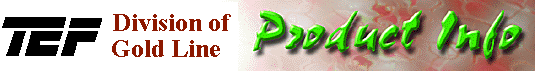
|
| TEF Tips - Calculation of C7, 50, 80 Measurements |
| TEF Home | TEF25 | TEFKITS | Software | Accessories | TEF Talk | TEF Tips | Price List | Sales | Tech Support |
| C7,50,80 Measurements. | How to make these calculations in TDS & MLS. |
| Protocol | Click = Single Left Click. [Bold Face] = Buttons/Menu Commands. Bold Face = Important Information. Italics = Filled in information. Underline = Text box. |
Thanks to Don Eger for the following explaination of the C7,50,80 measurements in TDS & MLS.
For TDS:
| 1. Launch TEF software. |
| 2. To follow what is being explained, please open the file: Balcony.etc that is in the examples folder (C:\Program Files\Gold Line\TEF\Data\Examples\). |
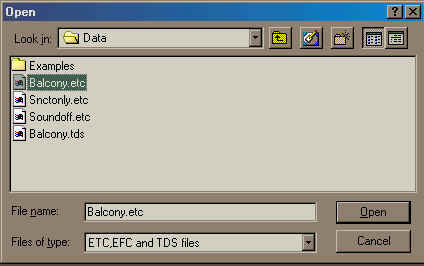 |
| 3. Click on the [RT60] button. Note the times of the cursors. L is 50.02mSec. D is 70.49mSec. R is 193.27mSec. The time difference between L and D is 20 mSec. This would be C20 when reading the Edir/Erev ratio which is -2.81dB or C20 = -2.81dB. |
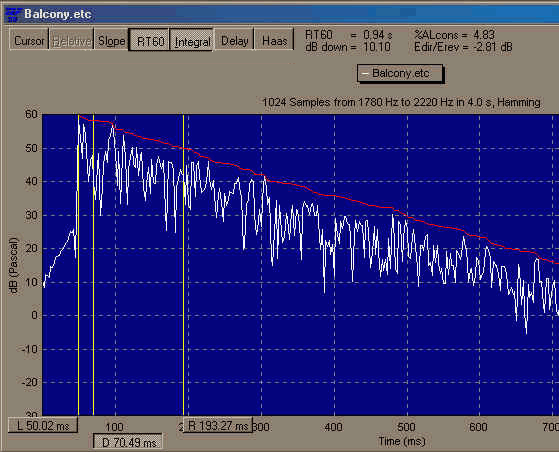 |
| 4. To read the C50 move the D cursor to 50.02mSec plus 50mSec which is 100.02mSec. The closest value is 100.05mSec for a Edir/Erev of 2.13dB or C50 = 2.13dB. The same procedure is used for any Cx value. |
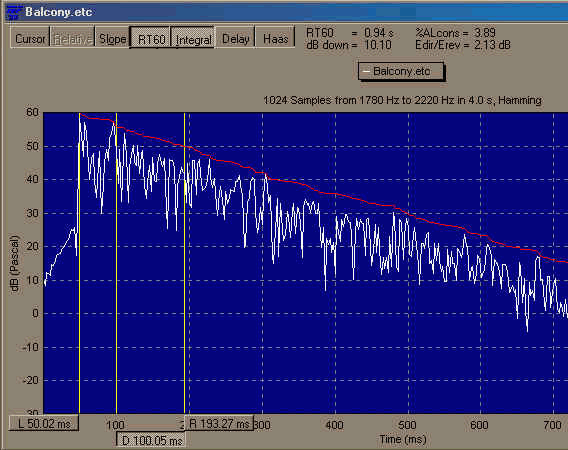 |
| 5. The R cursor is set to the closest data point that is -10dB as read in the "dB down" label at the top of the chart. This determines the early RT60 time for the Alcons measurement. The C20 value is also used in the Alcons calculations. |
For MLS:
As there is not a long time (1Sec or more) in the examples, a verbal explaination of the procedure follows.
Open an MLS measurement. Open a file with one second or more of MLS data.
Click on the [Cursor] button. Position the left cursor just to the left of the direct sound. Next click on the [End] button and position the end cursor to the right at least one second or at the end of the data (far right). Now click on the [E] button which will take the data into a new window which is the ETC window used for TDS generated ETC data analysis. We now have an ETC generated from data collected using MLS measurement methods. The positioning of the cursors for Cx is the same as above for TDS measured data. Note that upon opening, the C20 ratio is displayed in Edir/Erev and the Alcons number for the measurement.
In the MLS window one can filter the data by clicking on the [Filter] button first and selecting an octave filter then exporting the data to the ETC window by clicking [E].
| top | TEF Home | TEF25 | TEFKITS | Software | Accessories | TEF Talk | TEF Tips | Price List | Sales | Tech Support | ||