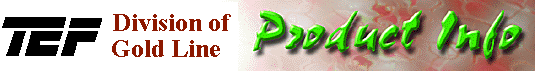

|
|
|
Time Delay Spectrometry (TDS) |
| TEF Home | TEF25 | TEFKITS | Software | Accessories | TEF Talk | TEF Tips | Price List | Sales | Tech Support |
Sound Lab TDS Software for Windows
Click to see Enhanced Features
New functions include a Pass/Fail Mode, an auto polarity test, easily modified user tests for standardized tests, and modern graphics support. Additionally, as a Windows based program it is possible to have multiple measurements tiled on the screen, and to move between them on a live basis. The HTML format manual means that in the future updates for the manual will be downloadable from our web site. And, further down the road we will be linking the manual directly to streamed audio and video for on-line classroom instruction.
Measurements/DisplaysEnergy Time Curves (ETC)
Frequency and Phase Response Curves
Noise Criteria Curves (NC)
RT60
Speech Intelligibility-% ALCONS
Speech Intelligibility-RASTI and STI
3D Waterfall
Nyquist Display
Heyser Spiral
Averaging mode
|
Overlays
Difference modeAvailable for energy time curves, frequency and phase response measurements Pass / Fail Mode
Smoothing of data
Sound generator
Data storage
Function keys
Configuration files
TEF requirements
Computer system requirements
(TEF20 HI)- slot for TEF20 HI-PC card * American National Standards Institute ®The trademark SOUND LAB is licensed under United States Trademark Registration No. 1,424,678 and 1,732,027. |
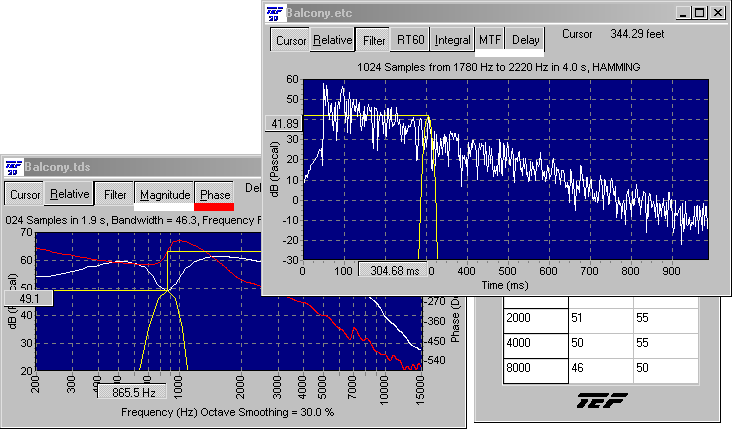
THE ABILITY TO SHOW MULTIPLE MEASUREMENTS SIMULTANEOUSLY ON THE SCREEN
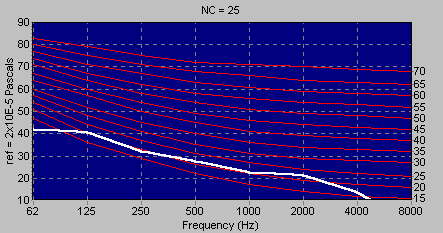
WITH THE PUSH OF A SINGLE BUTTON, SOUND LAB MAKES NC (NOISE CRITERIA) MEASUREMENTS AND PROVIDES DISPLAYS QUICKLY.
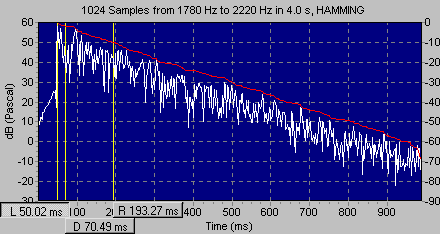
THE ABILITY TO MAKE FAST, ACCURATE ENERGY TIME MEASUREMENTS ALLOWS YOU TO IDENTIFY AND TREAT REFLECTIONS.
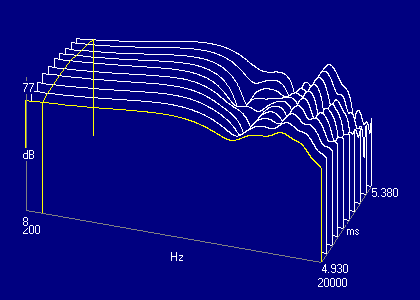
3D WATERFALL CURVES ALLOW DETAILED ANALYSIS OF A LOUDSPEAKER OR THE SOUND FIELD IN A ROOM.
| top | TEF Home | TEF25 | TEFKITS | Software | Accessories | TEF Talk | TEF Tips | Price List | Sales | Tech Support | ||